Table of contents
Reveal.js
For a few years now I’ve been using the JavaScript-based, interoperable presentation platform called Reveal.js — the HTML presentation framework
It’s great for presentations that look different enough to be visually interesting, without hijacking the purpose of the presentation by over-embellishing the slides. The slides are not the point of the presentation. The concept you’re explaining is the point of the presentation.
With this in mind, I try to only use visual aids when I need to back up the point I’m making with a visual. I often use large, simple, full screen images for this, and little in the way of text.
Open standards and open source is important to me. I also run Linux so I don’t have the option of KeyNote or PowerPoint (not that I would actually want to use them anyway)
I guess I could use Libreoffice Impress or something like it, but I’ve found that the editing tools are not that great, and especially maddening when trying to work out what is going on with a template affecting all your slides.
In Reveal.js you can style everything easily* and consistently* using CSS/SASS
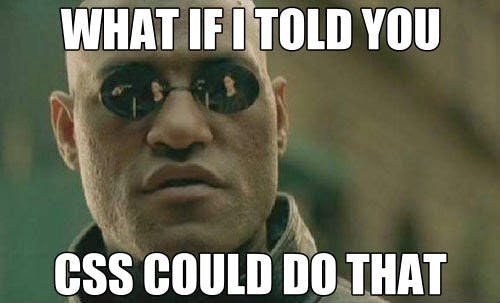
In Reveal.js you can style everything easily* and consistently* using CSS/SASS
LibreOffice is also just a PowerPoint clone, meaning it apes a lot of PowerPoint behaviours that I don’t like and don’t need — including the automatic hierarchy of bullet points that has been criticised for implying semantics that aren’t there.
I quite like Google Slides, but when travelling a lot on trains with decidedly wobbly WiFi, there’s just too much activity on the wire to work with Google Docs, and it can seriously hamper productivity. (OK, OK, with Chrome you can work offline and it’s actually usable)
So: I now use Reveal.js with a (mostly) offline git-based workflow, which means I can work locally, and then when I want to push to the remote repo, the presentation is hosted by GitHub pages. It also means I can branch the repo and make new changes without changing the live Internet-based version, until I’m ready.
Prerequisites
- familiarity with Git for local and remote work
- basic HTML and text editing skills
- basic CSS understanding and skills
- some idea of how to host pages with GitHub pages. I already have ‘organisation’ level GitHub pages set up on my GitHub username, so new presentations appear as [bawmedical.co.uk]/[presentation-repo-name]
Howto
- create a new GitHub repo with the name you want the presentation to be known as (other online Git-integrated source control platforms are available)
git clonethis repo to a suitable local directory, which should create a subdirectory of the same name as your presentation.- Get a blank reveal.js presentation from https://github.com/hakimel/reveal.js/releases — this comes with some ‘placeholder’ or demo slides which are all the introduction you need. I have a blank presentation stored locally that includes all the theming I like to use, and has some of my preferences preset. So I just copy and paste the code.
- Start adding content to your slides. The Reveal.js documentation is very simple, and very helpful. I won’t duplicate it here.
- Make local commits (eg
git commit -am "my commit message") as required. Usually I just work in the master branch, and make commits irresponsibly infrequently. So sue me. - Push to GitHub
- In the GitHub settings for that repo, you need to enable GitHub Pages and select the master branch.
- A few minutes later (there’s always a slight lag for the first time page build) your reveal.js presentation is up at http://[yourusername].github.io/[reponame]
Upsides
- All your content is in HTML
- All your styling in in CSS/SASS and therefore can be applied consistently to all slides, a subset of slides, or individual elements. Global templates therefore behave more predictably than templates do in LibreOffice (awful) or even Google Slides (better than LO but still not great)
- You can present direct from the Internet — so there’s no hassle with USB keys and local machines, you just fire up Chrome, hit the URL of your presentation, full-screen it with F11 and get going. Bit.ly is your friend here — just create a custom bitlink for your presentation at bit.ly/somethingmemorableandpithy
- It’s just HTML5, in a browser — so you can present via Chromecast to basically anything (see my other blog on this)
- Your presentations get hosted online for free — and therefore you don’t need to cosy up with the Military-Industrial-SlideShare-LinkedIN Complex. You don’t need to be that SlideShare guy.
- Your presentations are natively web-based — you can easily share URLs of your slides before, during, or after your presentation. Great for tweeting the link at an event. Tweet out that link during your presentation!
- You can embed a fully-functioning Reveal.js presentation in a web page with an
**<iframe>**!
Downsides
- You can’t easily get other people to work with you collaboratively on these slides, unless they also understand enough about HTML/CSS/Git etc to be able to grok it. In those cases, I guess would recommend Google Slides.
- Reveal.js seems to be a pretty large library, so initial page loads are sloooowwwww, as well as any fonts, image and other assets you included. Once downloaded, it’s pretty cool though. I’m still looking for ways to minify it…. Webpack maybe?
- When event organisers ask for your USB key with your presentation on it, and you say ‘don’t worry I only need a browser’, they generally look a little freaked out.
*easily and *consistently are SASS variables with a random non-zero value

