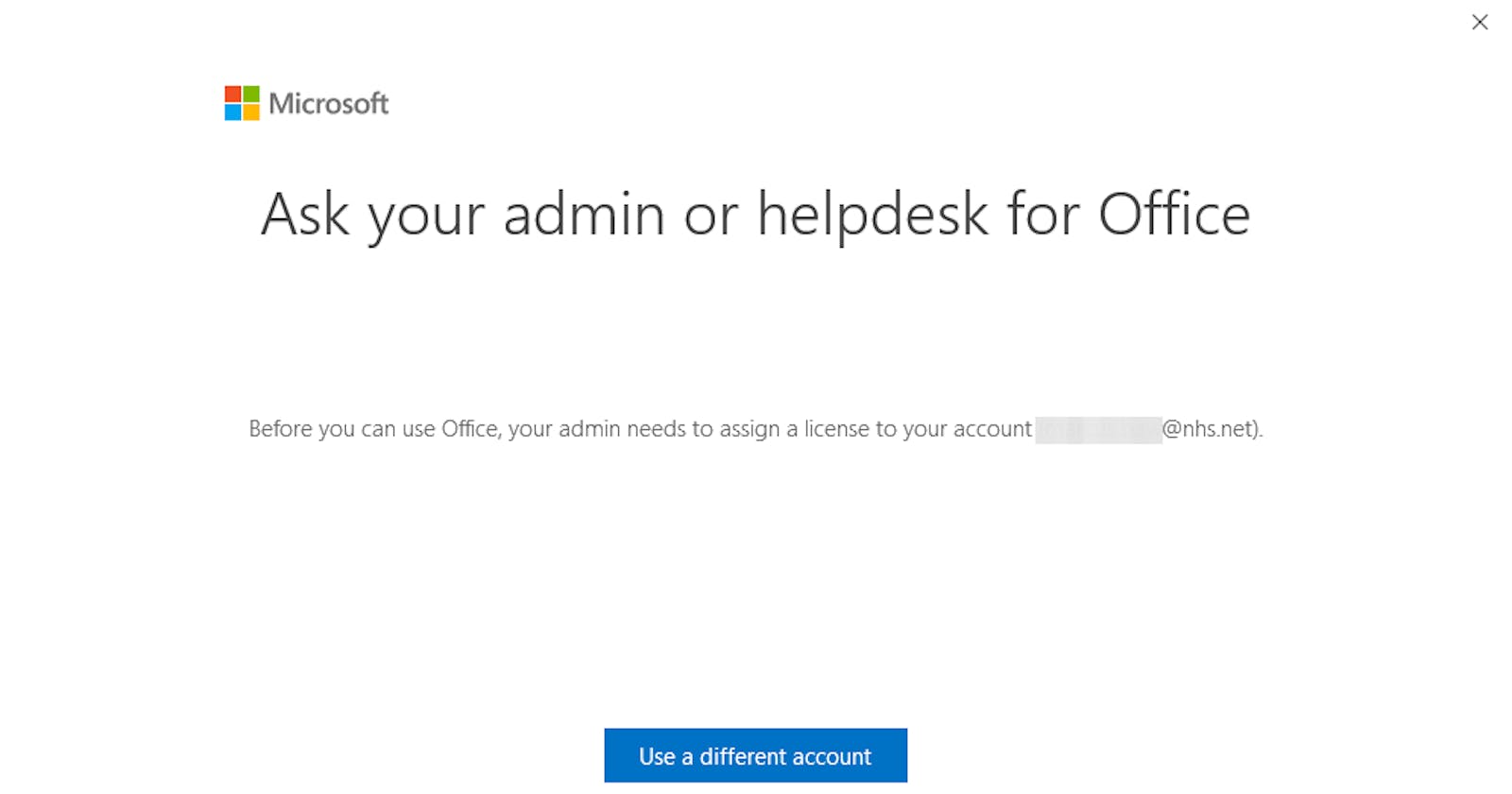Recently I had to get an Office 365 license enabled on my NHSmail/NHS.net account so that I could use it for GP locum work. EMIS is heavily dependent on a desktop version of Word to be present on the computer you are using. Without this you cannot fill in even a simple Xray form or complete any other referral. It massively limits your ability to practice effectively.
In previous places I've worked, Office just seemed to work fine without a special license, but most of those places used SystmOne as opposed to EMIS and I get the feeling that while both have a hard dependency on locally-installed Office (mainly for Word), EMIS is a little more dependent for its functioning than SystmOne, but I could be wrong.
I had a bit of a career break from GP in the last 12 months so it may be that actually everyone is already sorted out, but I found the process so baffling and unhelpful that I don't think I would have succeeded without help from BMA and RCGP GP IT Colleagues. As I am the Immediate Past Chair of the RCGP Health Informatics Group and regularly attended Joint GP IT Committee for the past 10 years, I thought it was pretty bad that even I couldn't get this fixed without help.
Hence writing this guide. Hit me up on Twitter if it was of any help to you.
Starting point - GP LOCUM - X33
You need to be a member of the GP LOCUM - X33 'pseudopractice' which contains some ~1500 locum and sessional GPs. If you are not yet on the GP LOCUM - X33 practice then you should ask to be marked as a 'Leaver' at your current practice, and then contact locumadmin@nhs.net asking to be added to GP LOCUM - X33.
Because we move about, we GP Locums needed our 'own' Office 365 licenses, which were procured by the team behind the GP IT Operating Model, at NHS Digital, and the licenses are paid for by NHS England as part of the Microsoft Enterprise Wide Agreement. This is all supposed to be in place and fully working at all times.
How to check your current NHSmail license subscriptions
In the NHSmail email portal, click on the top right account menu, where it should say your name and initials. In the dropdown select 'View account'. You might also be able to get to that page by using this link myaccount.microsoft.com, but URLs and Microsoft don't always behave as you'd expect.
Once there, click on Subscriptions in the left sidebar.
The subscription you are looking for is 'Microsoft 365 Apps for enterprise'. This is different to 'Office 365 E3' which does not include the desktop version of Word.
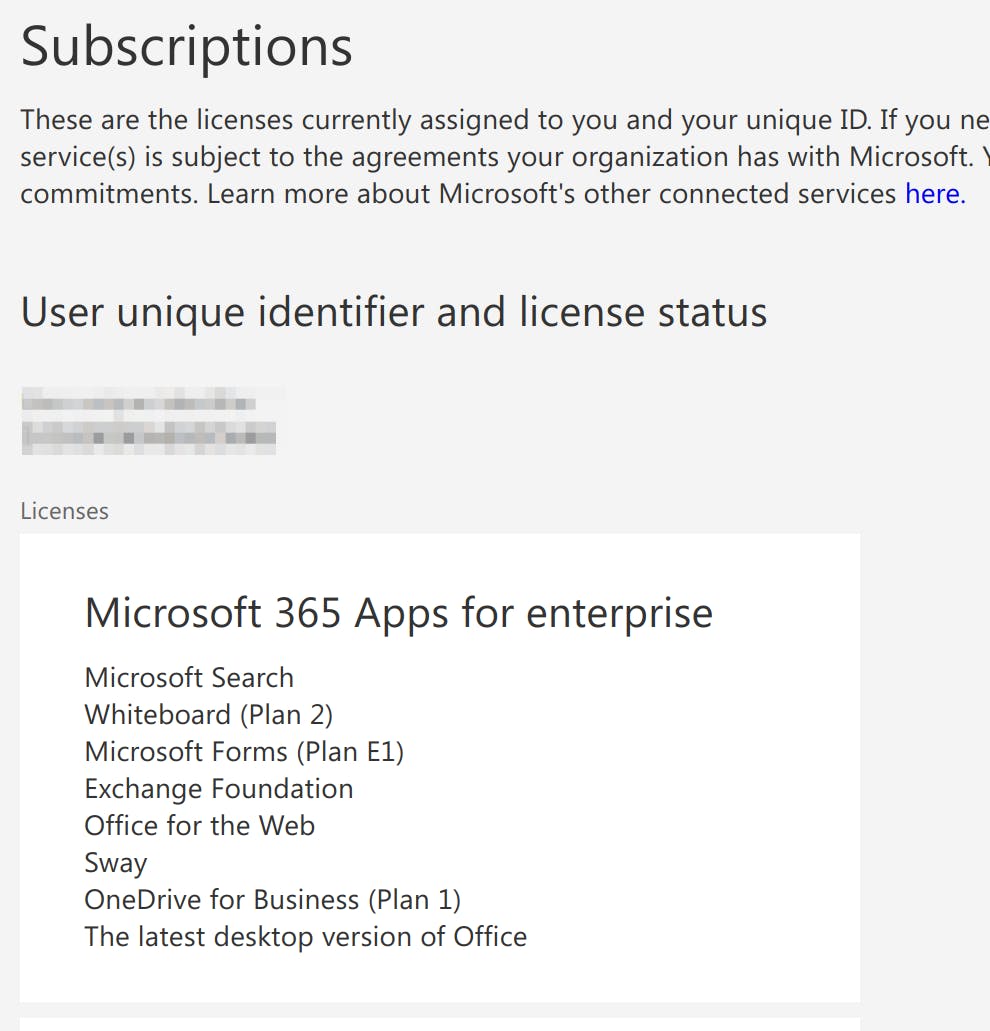
Email to locumadmin@nhs.net
To ask for an Office 365 license, write an email to locumadmin@nhs.net (from your NHSmail account) with something like:
"Please can I have a licence for Microsoft Apps for Enterprise added to my NHSMail account. My GMC number is XXXXXXX and I currently mainly work in the X region/PCN/ICS"
What should happen next
You should get an acknowledgement email to say a ticket has been created.
Ideally, the next email you get after that should be to tell you the license subscription has been added to your account, and you can check this using the procedure above.
What to do if this doesn't happen
First ticket
In my case, the first ticket that was created resulted in a request for further information - my GMC number. I replied with my GMC number but the ticket was still simply closed by Accenture without any action having been taken.
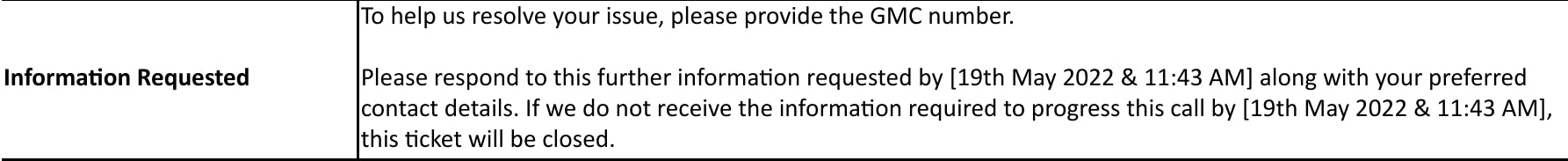 If this happens, send another similar email to the same email address locumadmin@nhs.net.
If this happens, send another similar email to the same email address locumadmin@nhs.net.
Second ticket
The second ticket I created resulted in a reply which simply said 'Sorry but there are no licenses left'. This of course was unsatisfactory since EMIS requires a desktop version of Word and not an online one. You literally can't work with EMIS without desktop Word.
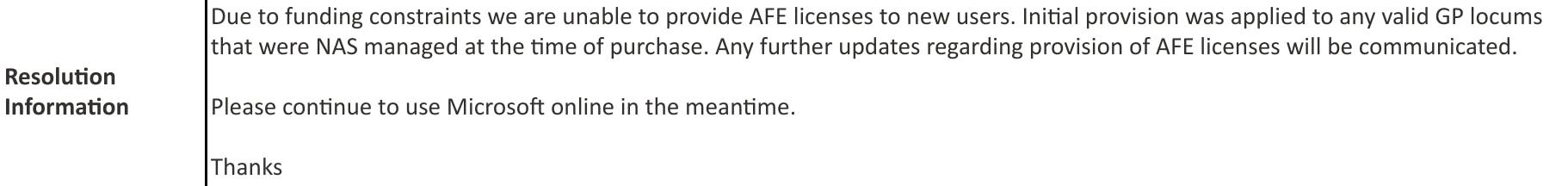 I replied to this ticket requesting immediate escalation to senior NHSmail / X33 Admin leadership and asking for a rapid and permanent resolution, since this was preventing me working effectively.
I replied to this ticket requesting immediate escalation to senior NHSmail / X33 Admin leadership and asking for a rapid and permanent resolution, since this was preventing me working effectively.
Third ticket
I had a license added to my NHSmail account. The whole process took around 10 days, which isn't all that bad. I just worry that some users who hadn't been aware of the requirement to provide the licenses would have given up at ticket 1 or 2.
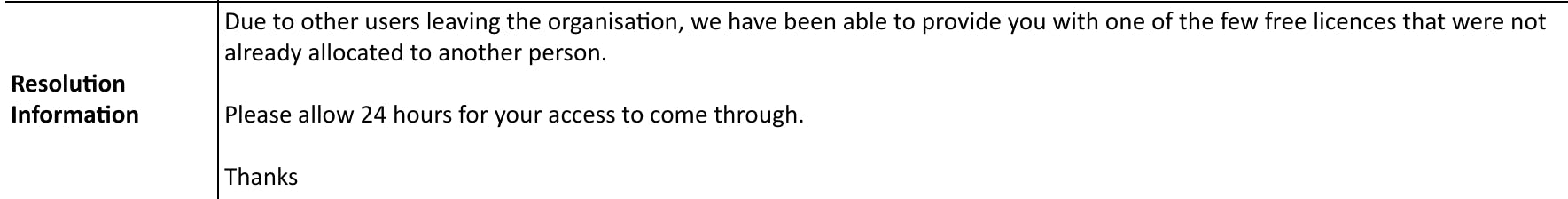 This was the 'Resolution Information' section in the email which solved my query. I passed this information on to the NHS Digital team managing the contract because it's not good enough that a locum/sessional GP would have to rely on 'others leaving the organisation' in order to be able get an Office desktop license to do their work.
This was the 'Resolution Information' section in the email which solved my query. I passed this information on to the NHS Digital team managing the contract because it's not good enough that a locum/sessional GP would have to rely on 'others leaving the organisation' in order to be able get an Office desktop license to do their work.
At the time I was enabled, I was told there were around 18 further licenses available, which does not feel like a lot of headroom for a national container which potentially contains all the locums in England. I have been reassured that the NHS England team who fund this container are working on obtaining additional licenses.
Hopefully the problem I experienced will not be happening any more.
If you still don't get anywhere with a license
You have a few options as to how to escalate this:
Reply to the ticket explaining they need to escalate internally, urgently.
Forward the ticket to the IT representative of your Local Medical Committee, if there is one.
If you get to this stage without a resolution please also email healthinformatics@rcgp.org.uk so that the RCGP HIG are aware of the situation and can apply pressure at national level.
Take it to Twitter. Honestly. And tag me in @marcus_baw